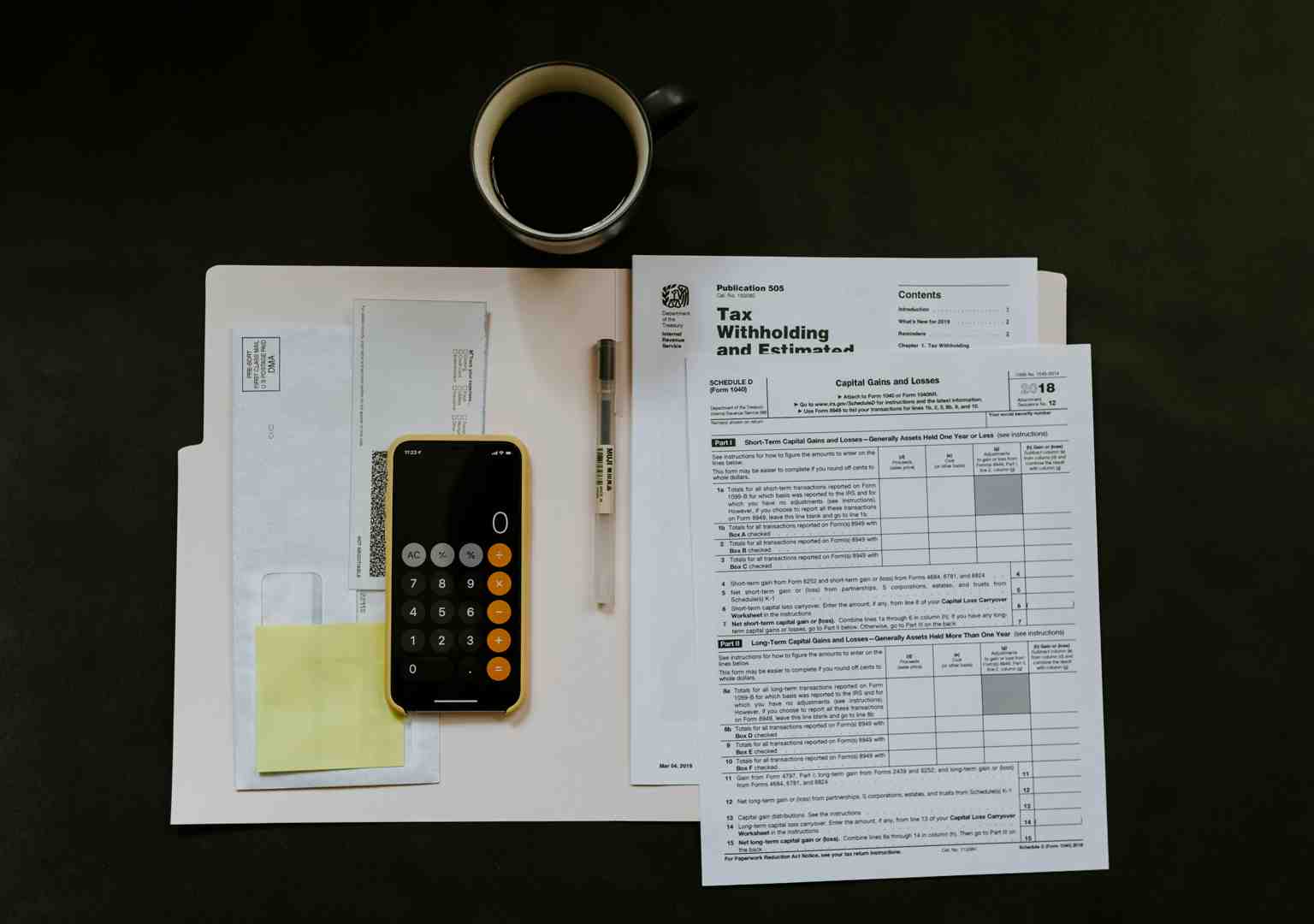Why Managing Payroll and Billing Feels So Overwhelming (And How Software Changes That)
If you're a small business owner, you likely didn't start your company to spend evenings calculating payroll. Yet many owners find themselves bogged down by tracking hours, calculating taxes, and writing checks.
Payroll and billing software is a digital tool that automates these critical financial tasks. It handles everything from employee compensation and invoicing to tax compliance, freeing you to focus on your business. Key functions include:
- Automated Payroll & Tax Compliance: Calculates wages, deductions, and taxes, then processes direct deposits and files payroll taxes automatically.
- Streamlined Billing: Creates professional invoices, sends payment reminders, and accepts online payments.
- Employee & Contractor Management: Processes payments for both W-2 employees and 1099 contractors, generating year-end forms.
- Self-Service Portals: Gives employees access to paystubs and tax documents.
- Accounting Integration: Syncs with your bookkeeping system for unified financial data.
One business owner using Wagepoint reported their payroll now takes "no longer than five minutes," a stark contrast to the hours it consumed before automation. The data supports this: companies using automated systems report up to an 80% decrease in processing costs and significantly lower error rates. With the majority of companies now using cloud-based payroll, manual processing is quickly becoming a relic.
This guide will break down what these systems can do and how to choose the right one for your business.

Core Features and Functionalities to Look For
Think of payroll and billing software as a financial operations partner that handles the details so you can focus on your core business. The right software manages both money in and money out, ensuring your team is paid accurately and your invoices are collected promptly.

On the payroll side, it automates wage calculations, tax withholdings, and direct deposits. On the billing side, it creates professional invoices, sends reminders, and accepts online payments to improve cash flow. Many platforms also include employee self-service portals, allowing your team to access their own pay stubs and tax documents, which saves you from administrative requests.
Understanding how money flows is crucial. Our guide on Tips for Managing Small Business Accounts Receivable and Payable offers strategies to keep your cash flow healthy.
Key Payroll Functions
Payroll accuracy is non-negotiable. A single error can cause significant headaches. Look for software with these core functions:
- Automated Paycheck Calculation: The software should handle gross pay for regular hours, overtime, bonuses, and commissions automatically.
- Tax Withholding: It must accurately calculate and withhold federal, state, and local income taxes, plus Social Security, Medicare, and Canadian contributions (EI, CPP) if applicable.
- Deductions Management: The system should track health insurance premiums, retirement plan contributions (like 401(k)s), and wage garnishments.
- W-2 and 1099 Processing: At year-end, the software must generate accurate tax forms for both employees and contractors and handle the filing process. For reference, see the IRS guidance on Form W-2 and Form 1099-NEC.
- Direct Deposit: This is a standard feature that saves time and money compared to paper checks, ensuring your team is paid quickly and securely.
Many systems also integrate time tracking, allowing hours to flow seamlessly into payroll and reducing manual data entry.
If managing these components is still a challenge, our Payroll Management Services can handle it for you.
Essential Billing and Invoicing Tools
Effective billing tools ensure you get paid on time without awkward follow-ups. Key features include:
- Customizable Invoice Templates: Create professional, branded invoices that reinforce your company's image.
- Automated Payment Reminders: The software can automatically send polite reminders for overdue invoices, improving collection rates without manual effort.
- Online Payment Acceptance: Allowing clients to pay via credit card or bank transfer directly from an invoice can get you paid up to twice as fast.
- Project-Based Billing: For service businesses, this allows you to track time and expenses against specific projects and generate detailed invoices.
- Expense Tracking: The best systems let you capture receipts, categorize expenses, and import bank transactions, keeping everything organized for billing and tax time.
These tools provide clearer visibility into your finances. For more on managing payables, see our Accounts Payable Complete Guide Small Business.
The Strategic Benefits of Integrated Payroll and Billing Software
While manual spreadsheets might seem to work, they lack the efficiency and security of modern software. The strategic benefits of payroll and billing software extend far beyond simple convenience.
The time savings are a primary advantage. Business owners report cutting payroll processing time from hours to just minutes. This reclaimed time can be reinvested into client acquisition or strategic planning. Financially, companies using automated systems see up to an 80% decrease in processing costs and far lower error rates, which helps avoid costly fines and frustrated employees.
The industry trend confirms this shift. According to the Global Payroll Complexity Index, 62% of companies now use cloud-based payroll systems, a significant increase from 34.8% in 2019. This isn't just a trend; it's a fundamental change in how smart businesses manage their finances. Integrated software improves cash flow, centralizes data, and reduces compliance risks, turning administrative burdens into strategic assets.
Streamlining Tax Compliance and Reporting
Tax laws are complex and constantly changing. Payroll and billing software acts as a compliance officer, ensuring everything is filed correctly and on time. The software automatically calculates, withholds, and often files federal, state, and local taxes for you. This eliminates the need to manually track deadlines and reduces the risk of errors.
At year-end, the software generates and files W-2s and 1099s, making tax season a non-event. For businesses with employees in multiple states, it handles varying tax rates seamlessly. This automation and detailed record-keeping significantly reduce audit risk and provide organized data if an audit does occur. For more on financial reporting, see our Small Business Financial Reporting Complete Guide.
Empowering Employees and Contractors
Easy access to pay information contributes to employee satisfaction. Payroll and billing software provides this while reducing the administrative load on your team.
Employee self-service portals give team members secure online access to view pay stubs, download tax documents, check PTO balances, and update personal information. This empowers them with instant access to their data and frees up your admin staff from handling these requests. The convenience extends to 1099 contractors, with streamlined payments and proper record-keeping for year-end tax forms. This transparency builds trust and shows respect for everyone's time. Learn more about the details of Paychecks.
How payroll and billing software improves efficiency
Efficiency means getting time back to focus on what matters. Payroll and billing software is designed to eliminate repetitive administrative tasks.
Automated workflows, like importing timecards directly into payroll or setting up recurring invoices, save hours each week. By reducing manual data entry, you minimize errors and free up valuable time—some platforms estimate users save over 500 hours annually. Payment cycles also speed up, as online payments and automated reminders ensure money flows faster in both directions, improving cash flow predictability. Perhaps most importantly, cloud-based software provides a real-time financial snapshot, enabling faster, more informed business decisions. This is the essence of Financial Process Optimization.
How to Choose the Right Software for Your Small Business
Picking the right payroll and billing software requires matching a solution's features to your business's unique needs. What's best for a solo consultant is different from what's best for a growing retail shop.
Before comparing options, assess your current needs and future goals. Are you focused on simplifying payroll, streamlining invoicing, or both? Key factors to evaluate include your business size, industry needs, integration capabilities, ease of use, security, customer support, and pricing.
Key considerations when choosing payroll and billing software
To find a true asset for your business, weigh these critical factors:
- Business Size and Scalability: Choose a solution that fits your current team size but can also grow with you. Some platforms are built for small teams, while others offer robust features for expanding enterprises.
- Industry-Specific Needs: Your industry matters. A restaurant may need tip reporting (like in Square Payroll), while a consulting firm needs project-based billing. Ensure the software supports your specific operational workflows.
- Integration Capabilities: The software must connect with your existing tools, especially accounting software like QuickBooks or Xero. This creates a single source of financial truth and reduces manual data entry. For more on this, explore our insights on Cloud Accounting Services.
- Ease of Use: An intuitive, user-friendly interface is essential. If the software is too complex, your team won't use it effectively. Take advantage of free trials to test the user experience. Platforms like Wave and Wagepoint are often praised for their simplicity.
- Data Security: You're handling sensitive data. Verify the provider uses strong security measures like 256-bit SSL encryption and PCI-DSS compliance. Reputable providers invest heavily in protecting your data.
- Customer Support: When you have a question on payday, responsive support is crucial. Look for providers known for excellent support via phone, chat, or help centers. Gusto, Paylocity, and Wagepoint are often noted for their strong customer service.
Understanding Pricing Models
Software pricing can be complex. Understanding the common models helps you budget effectively and avoid surprises.
- Per-Employee-Per-Month (PEPM): This is the most common model, with a base monthly fee plus a small charge for each employee. Gusto and Square Payroll use this structure, which is cost-effective for small teams.
- Subscription Tiers: Many providers (like Xero and Wave) offer tiered plans. Higher tiers open up more advanced features like time tracking or higher transaction limits. Choose a tier that matches your needs without overpaying for unused features.
- Flat Fees: Some software, like Halfpricesoft's ezPaycheck, charges a flat annual or monthly fee, which can offer predictable costs for businesses with stable team sizes.
- Transaction Fees: For payment processing, expect to pay a small percentage plus a fixed fee per transaction. Compare these rates if you process a high volume of online payments.
Always watch for hidden costs like setup or year-end fees. Transparent providers like Wagepoint often advertise no hidden charges. Use free trials to test a platform before committing. When comparing, consider your employee count, growth plans, and essential features to find the true cost. For more help, see our guide to the Best Small Business Bookkeeping Packages.
Maximizing Your Investment Through Integration
Your business's financial systems work best when they are harmonized. Integrating your payroll and billing software with other business tools creates a symphony of efficiency and insight, rather than a cacophony of mismatched data.
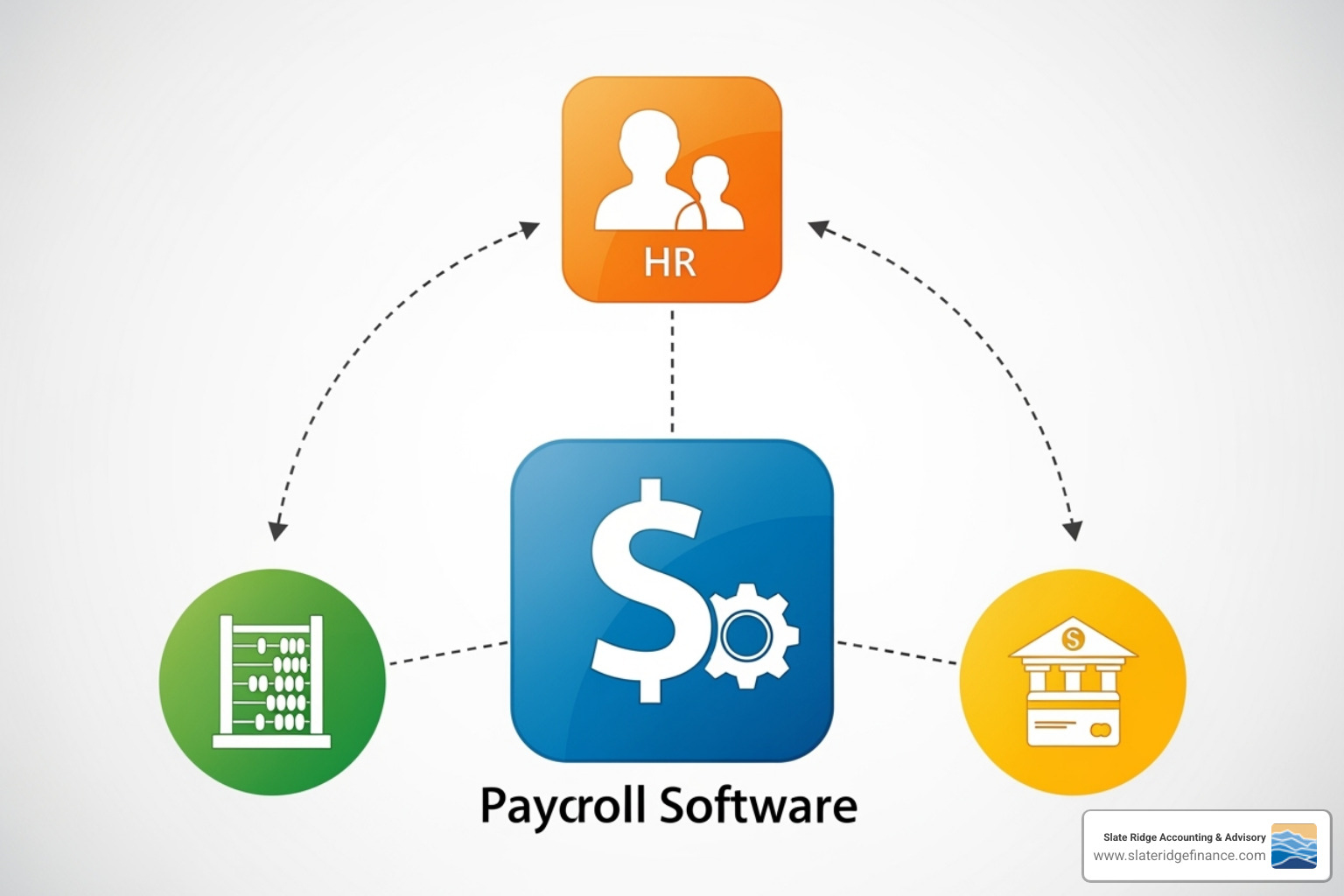
The goal is to create a single source of truth for your financial data. When your payroll, billing, accounting, and HR systems communicate, information flows automatically, eliminating redundant data entry and reconciliation errors. This gives you a cohesive, real-time view of your entire financial landscape, which is a core principle of Modern Accounting Practices. Integration breaks down data silos, allowing you to run your business instead of playing data detective.
Integrating with Accounting and HR Systems
The most powerful integrations connect your payroll and billing software with your accounting and HR platforms.
When payroll and billing data automatically syncs with your accounting software (like QuickBooks or Xero), your bookkeeping becomes nearly self-sufficient. Every paycheck, invoice, and expense appears in your general ledger without manual entry, ensuring accurate, real-time financial data. This is a cornerstone of our Bookkeeping Service for Small Business.
This connectivity makes generating unified financial reports—like P&L statements or balance sheets—a matter of clicks, not hours. Integrating with HR systems (like ADP, Gusto, or Rippling) streamlines the employee lifecycle. New hire information flows from onboarding directly into payroll, and benefits administration for health insurance or retirement plans is handled automatically.
Leveraging Data for Business Growth
Integrated payroll and billing software evolves from an administrative tool into a strategic asset when you use its data to drive growth.
- Improved Forecasting: With real-time, integrated data on payroll costs and revenue, you can project future cash flow and profitability with greater confidence. Our Business Financial Forecasting services can help you leverage this capability.
- KPI Tracking: It becomes simple to track Key Performance Indicators like average days to payment, payroll as a percentage of revenue, or profit per project. This helps you spot trends and measure the success of your strategies.
- Data-Driven Decisions: Instead of guessing, you can make decisions based on hard numbers. See if revenue supports a new hire, if it's the right time for an equipment purchase, or which clients are consistently late payers.
- Smarter Budgeting: Detailed payroll and billing data allows you to create realistic budgets, allocate resources effectively, and set achievable financial goals.
By turning raw data into actionable intelligence, your software becomes a powerful engine for moving your business forward.
Frequently Asked Questions about Payroll and Billing Software
It's normal to have questions when considering a new system that impacts your team and your finances. Here are answers to some of the most common concerns we hear from business owners.
How does this software handle both W-2 employees and 1099 contractors?
Modern payroll and billing software is designed to manage both worker types correctly within a single system, reflecting their different classifications under IRS rules.
For W-2 employees, the software automates the entire process: it calculates gross pay, withholds all necessary taxes (federal, state, local, Social Security, Medicare), handles deductions, and processes direct deposits. At year-end, it automatically generates and files W-2 forms.
For 1099 contractors, the process is simpler. The software facilitates direct payments without tax withholdings, as contractors are responsible for their own taxes. It maintains a clear record of all payments and generates the required 1099-NEC forms at year-end. Platforms like Square Payroll and Halfpricesoft excel at managing both, ensuring compliance for your entire workforce.
Can I switch from my current payroll provider easily?
Yes, switching systems is more straightforward than you might think. Most modern payroll and billing software providers know that many new customers are migrating from other systems and have designed the process accordingly.
Most platforms offer guided setup and dedicated specialists to walk you through the transition. They provide data import tools to pull in historical payroll data and employee records, minimizing manual re-entry. Providers like QuickBooks Payroll offer extensive resources to support the switch. While it requires some planning—ideally timed for the start of a new quarter or year—the process is far less painful than many business owners fear, and the long-term benefits are substantial.
Is cloud-based software secure for sensitive payroll data?
This is a critical question. Reputable cloud-based payroll and billing software is not just secure; it's often more secure than what a small business can achieve on its own.
These platforms use bank-level security measures. Data is protected during transmission with 256-bit SSL encryption. The data itself is stored in physically secure data centers with 24/7 surveillance, biometric access controls, and redundant power. For payments, top providers maintain PCI-DSS Level 1 compliance, the highest standard for handling credit card information, as seen with platforms like Wave.
Furthermore, your data is continuously backed up in multiple locations to prevent loss, and features like multi-factor authentication give you control over who can access information. While no system is 100% impenetrable, the security infrastructure of professional cloud providers far surpasses what most small businesses can implement in-house.
Conclusion
The journey from manual spreadsheets and Sunday evening payroll stress to integrated payroll and billing software isn't just about adopting new technology. It's about reclaiming your time, protecting your business, and open uping your potential for growth.
Think about where you started—hours spent calculating wages, double-checking tax withholdings, printing checks, chasing down late-paying clients. Now imagine those same tasks taking minutes instead of hours, with built-in safeguards that catch errors before they become problems. That's the change we're talking about.
Payroll and billing software is a tool, yes, but it's a tool that fundamentally changes what's possible for your business. The automation frees you from the administrative quicksand that bogs down so many small business owners. Those reclaimed hours? They're yours to spend on strategy, customer relationships, product development, or simply enjoying your evening without worrying whether you filed the right tax forms.
The compliance confidence alone is worth the investment. Tax laws change constantly, and keeping up manually is exhausting. When your software automatically calculates, withholds, and files your taxes—staying current with every regulatory change—you can finally stop losing sleep over potential penalties or audit risks.
But perhaps the most powerful benefit is how this technology transforms your relationship with your own financial data. Real-time visibility means you're no longer looking at last month's numbers trying to figure out where you stand. You know exactly where your business is right now, today. That clarity enables strategic growth decisions based on facts, not guesswork.
At Slate Ridge Accounting & Advisory, we've seen how the right financial tools can completely transform a small business. Our virtual bookkeeping and advisory services are designed to complement these modern systems, helping you not just implement the software but truly leverage it to track meaningful KPIs, forecast with confidence, and understand the story your numbers are telling. We provide modern, personalized solutions custom to your specific industry, because your business isn't generic—and your financial guidance shouldn't be either.
Ready to take control of your finances with confidence? Our team offers custom Expert Financial Advice that helps you make the most of these powerful tools. Explore our Virtual Accounting services to see how we can help you move from surviving to thriving.
Ready to get started?
Book a free consultation today and let’s explore how Slate Ridge can support your business with expert accounting that’s accurate, timely, and built around your goals.


_compressed.avif)